Downloading original slides
If you own a VoiceThread or the creator of the VoiceThread has allowed it, you can download the original media that was uploaded to the slide. This won’t include any comments, but it will give you the original file that was uploaded.
- Click on the slide details icon near the top-right corner of the page.
- Click on the download icon (label: “Download media”).
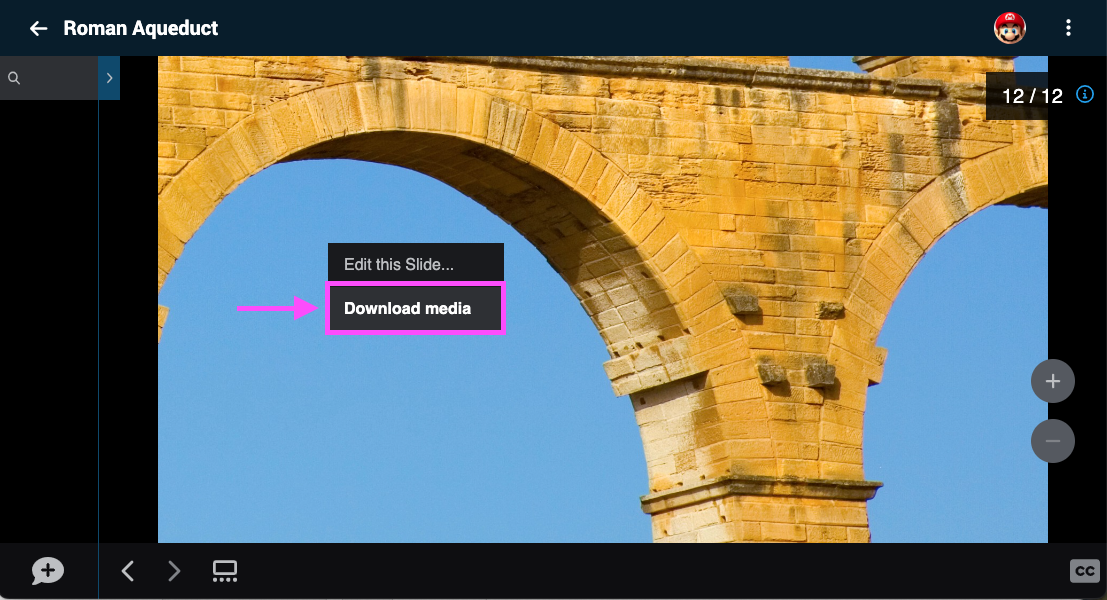
Learn more about how to allow others to download your original media.